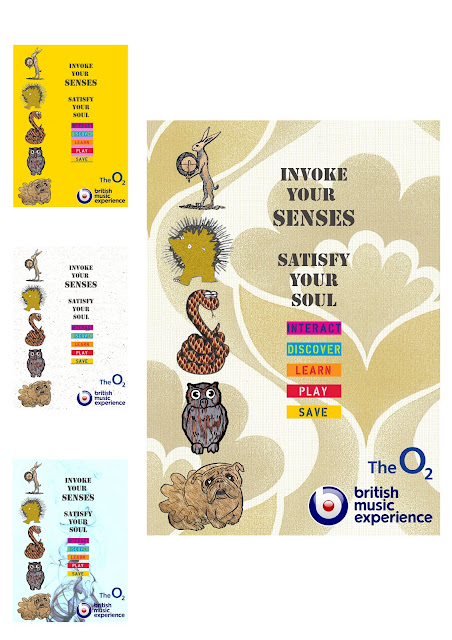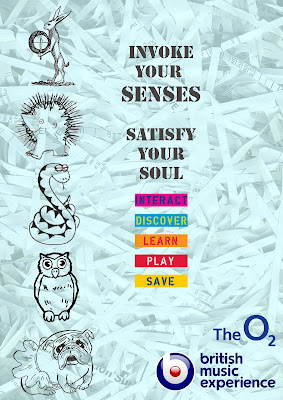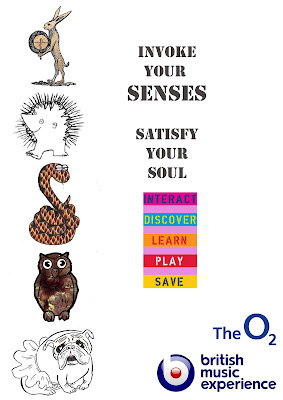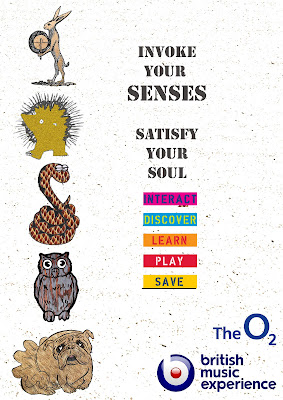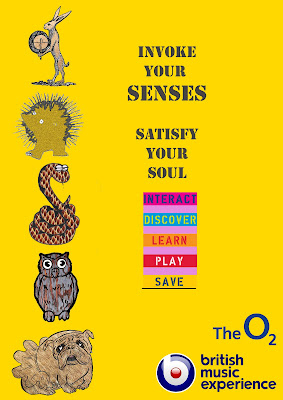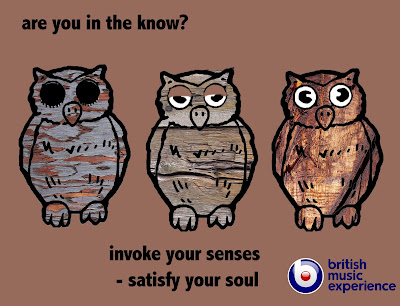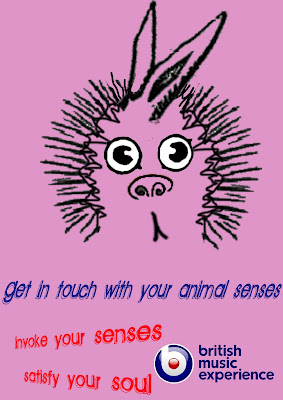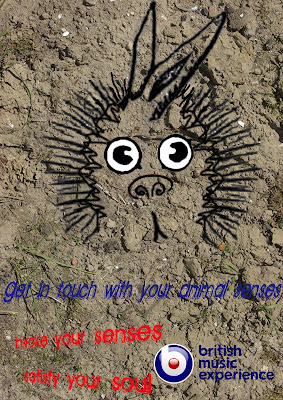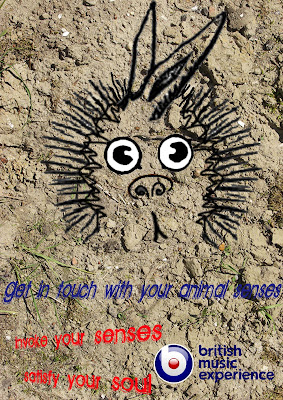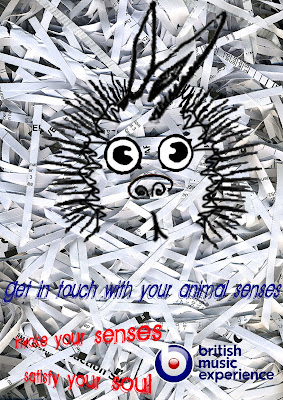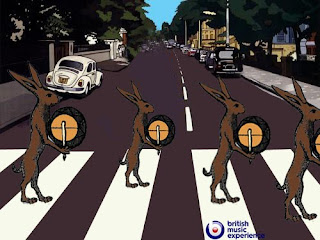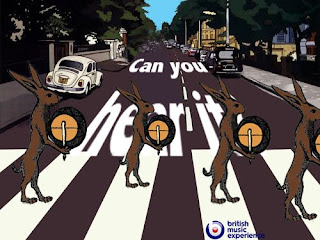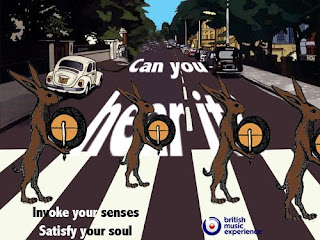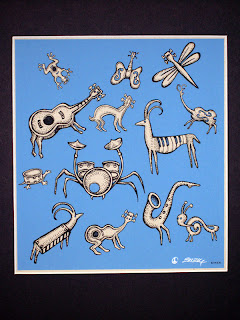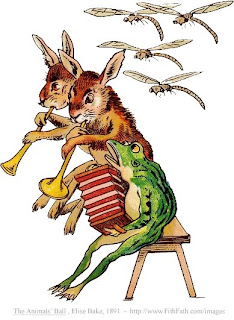In this one i have used the cutout effect filter to make the animals even more cartoon - like and animated, i have combined fushia with shredded paper to give a textured effect, i think this works well however i had saved the file wrong and joined the pink in as the background so when i changed the fill to reveal the paper underneath, a lot of the detail was lost, i will try this again but maybe in a more subtle colour.
In this one ive used a 70'as wallpaper design i found on cg textures, i like the colours and the shapes of the wallpaper itself but for this piece it can't use a background that's supposed to be square, as the center's off.
This is another 70's design from cg textures, this uses good neatral colours which fits with the theme of my work, however, the design itself is way too busy and detracts from the information being presented.
This one is also 70's wallpaper design, i really like this one as it has a great balance of not taking away from the piece, it also has a retro graphic feel to it which i really like, as this fashion has come full circle. The colours are also nicely muted to avoid detracting from the information itself. Another benefit from this background is the natural flower like forms that echo the nature context of my piece. In addition to orange and blue being complimentary colours, which immediately make the blue pertrude to the front as the colour enhances it's richness. I will definately be using this one further.
This one is another take on the gothic flock wallpaper, i like the design but in this combination it doesn't work at all, the colour's too dark and the pattern's too busy.
In this one i have used a smoke effect from cg textures, i really liked the luminous quality however, it was black and i would have had to change all my colours to make anything stand out, so i inverted the smoke itself, then changed the colour balance, i found that blue works best as it echos off the logo.
I then went on to put in a fill colour to balance out the picture as i though it felt quite harsh where the rest of the white was, i really like the way the background draws the viewers eye up and around the whole image, i also appreciate the intensity that the animals outlines actually stand out in this design.
I reverted back to my first design but used this colour that has complimented previous designs, i think it is sucessful as it has some detail to catch your eye but not too much to distract from the images. The key with getting all of these right is definately BALANCE...
i like the effect although there could be too much brown, the characters still come forward out of the background.
I choose this colour as it contrasts with the brown, it's also a very sunny happy colour which attracts attention. Blue and orange are complimentary colours which also adds to it.
In this one i tried to use feather on the owl but they didnt come out right, i wont be using this one.
i like the effect although there could be too much brown, the characters still come forward out of the background.
This one actually happened by accident, when i had a gritty texture underneath the white, however it really allows the animals to stand out without feeling like a kiddies poster, helped by the small grainy deatailing.
I choose this colour as it contrasts with the brown, it's also a very sunny happy colour which attracts attention. Blue and orange are complimentary colours which also adds to it.
This image relates to awakening to the knowledge that is BME, it also poses a direct question to the audience, are YOU in the know? The background needs more detail in, unfortunately it wouldnt work.
This is my tube poster design which i'd hoped would seem as if the owl was blinking.
This is my bear version of Abbey Road which i personally prefer due to the bright colours.
Animal Senses
This is a first draft of the most recognizable British animals features with the best senses, I've added a musically themed background of speakers from 'cg textures.com' to add context, however it looks overcrowded in a way it works due to the repeated circles, and the contextualization however it is not perfect.
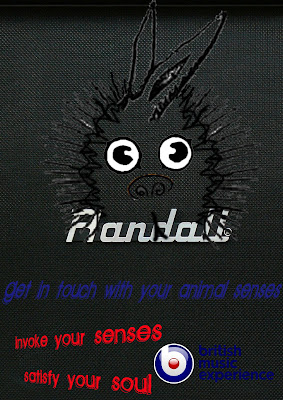
This one i tried with just one speaker as the background, yet i think its too dark, however it does give a nice effect
This one i tried with just a colour overlay, i choose a muted pastel shade which complimented the logo's colours, i think this works well but could use more?
This one i used a dirt background from cg textures, to contextualize the piece in a different sense, the distorted montaged animal now fits into its surroundings. However, can you still read the text?
So i brightened and contrasted the image which works really well i think.

This one i have combined my last 2 ideas, which merges the dirt background with a lilac, i have taken the opacity down on the pink just to give the dirt a little bit of warmth into it.
I think this one works very well, there's enough detail in the background not to be boring yet the text is very easily legible!
I was trying to get the effect of animals bedding, however this is too busy to read.
I tried to blow it out to make much easier to read but it's not working im going to scrap this idea.
My favourites are the pinky one, the dirt one and the cardboard one, i will use these to demonstrate on my final board.
Abbey Road
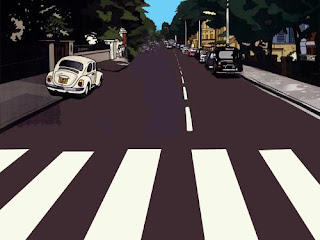 Due to the Beatles covering up a lot of the information behind them, it would be very complex to try and remove them, so the solutions were to montage animals into the Beatles or just join them together in one image. When trying to put the ducks on the Beatles heads it ended up looking ridiculous and not working, i then planted them in together in one image, after evaluating this, the ducks and the concept altogether was no prominent enough.
Due to the Beatles covering up a lot of the information behind them, it would be very complex to try and remove them, so the solutions were to montage animals into the Beatles or just join them together in one image. When trying to put the ducks on the Beatles heads it ended up looking ridiculous and not working, i then planted them in together in one image, after evaluating this, the ducks and the concept altogether was no prominent enough.
This lead me to go back to the original idea of taking the people out, this could only be done on a digital cartoon image of Abbey Road, i found a Simpson's picture which i then deleted them and placed my new image in. I then adjusted this image so it would show up over the road.
 Playing around with text, i like the way it seems to fit in with the zebra crossing, however when you blow text up this big it distorts and blurs. Is this clear enough what the image is or is the text taking over?
Playing around with text, i like the way it seems to fit in with the zebra crossing, however when you blow text up this big it distorts and blurs. Is this clear enough what the image is or is the text taking over?
This time i used the warp tool instead of the perspective which gave me a much better effect, however now the text might be too hidden to read?
Experience is sensations
I plan to use animals to symbolize the senses, i will do this by deciding which animals are most representative of the particular sense. I want them also to be British to represent the BME.
i have chosen
- British Bulldog for smell
- Hedgehog for touch
- Owl for sight
- Hare for hearing
- and snake for taste
First draft of the tube poster, focusing on the idea that you need to be in the 'knowledge' or have the wisdom and we can give it to you.
I wanted to create a poster that could be almost like an animation strip, as if the owl was awakening to the knowledge and inspiration.
This could work better by using three, i don't know whether to do it with eyes open closed open or gradually opening.
I wanted to create a poster that could be almost like an animation strip, as if the owl was awakening to the knowledge and inspiration.
This could work better by using three, i don't know whether to do it with eyes open closed open or gradually opening.
Subscribe to:
Posts (Atom)